Cara Menambah 3 kolom elemen dibawah header
1. Log in dulu ke blogger, Tata Letak, Edit HTML
2. Beri tanda centang pada kotak kecil kanan atas
3. Kemudian cari kode ]]></b:skin> dan
4. Letakkan kode di bawah ini datas nya
/* Top Header
---------------------------- */
#topheader {
width:930px;
clear:both;
float:left;
color:#333;
background:#fff;
margin:0 auto;
padding:0 0 10px;
}
#topheader a:visited {
color:gray;
text-decoration:none;
}
#topheader h2 {
font-size:11px;
font-weight:700;
line-height:1.4em;
text-transform:uppercase;
border-bottom:1px dotted silver;
margin:0 0 10px;
padding:20px 0 2px;
}
#topheader ul {
color:#333;
margin:0;
padding:0;
}
#topheader ul li {
list-style-type:none;
background:fff;
border-bottom:1px dotted #ccc;
padding-left:17px;
margin-top:2px;
}
#left-topheader {
width:360px;
float:left;
padding-left:15px;
}
#center-topheader {
width:230px;
float:left;
padding:0 20px;
}
#right-topheader {
width:260px;
float:right;
padding-right:15px;
}
5. Kemudian kita akan membuat id untuk properti elemen yang baru saja ditambahkan. cari kode ini
Cara Menambah 3 kolom elemen dibawah header
<div id='header-wrapper'>
<b:section class='header' id='header' maxwidgets='1' showaddelement='no'>
<b:widget id='Header1' locked='true' title='Test Blog (Header)' type='Header'/>
</b:section>
6. Kemudian tambahkan kode di bawah ini persis dibawah nya
<div id='topheader'>
<b:section class='topheader' id='left-topheader' preferred='yes'/>
<b:section class='topheader' id='center-topheader' preferred='yes'/>
<b:section class='topheader' id='right-topheader' preferred='yes'/>
</div>
7. simpan Template
Langganan:
Posting Komentar (Atom)



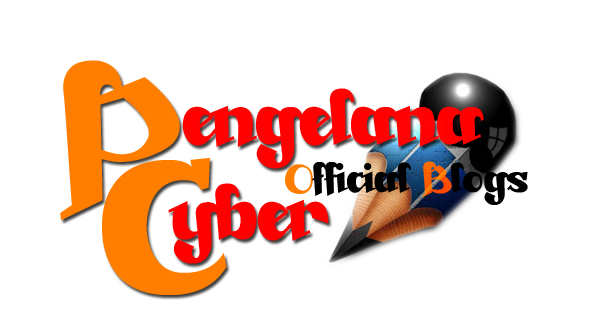
0 komentar:
Posting Komentar